HealthRider HRCCEL59930 User Manual
Browse online or download User Manual for Fitness, gymnastics & weight training HealthRider HRCCEL59930. HealthRider HRCCEL59930 User's Manual
- Page / 28
- Table of contents
- BOOKMARKS



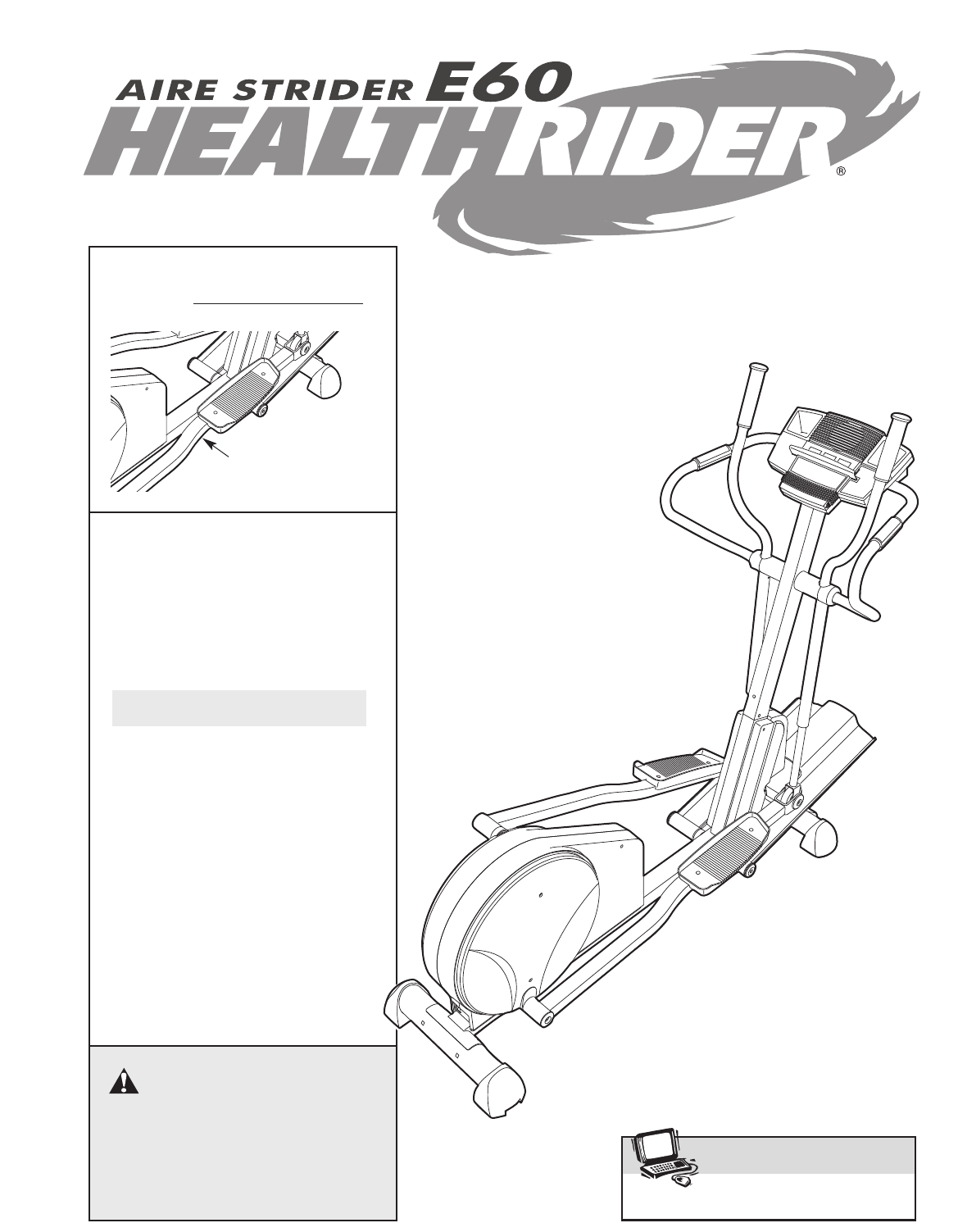
Summary of Contents
CAUTIONRead all precautions and instruc-tions in this manual before usingthis equipment. Keep this manualfor future reference.Model No. HRCCEL59930Ser
10HOW TO PLUG IN THE POWER CORD This productmust begrounded.If it shouldmalfunctionor breakdown,groundingprovides apath of leastresistance forelectric
11FEATURES OF THE CONSOLEThe advanced console offers a selection of featuresdesigned to make your workouts more enjoyable andeffective. When the manua
12HOW TO USE THE MANUAL MODEPress any button on the console or beginpedaling to turn on the console.Make sure that the power cord is properlyplugged i
13Note: The consolecan show the totalnumber of hoursthat the ellipticalexerciser has beenused and the totalnumber of revolu-tions pedaled. To view thi
14HOW TO USE RESISTANCE AND PACEPROGRAMSPress any button on the console or beginpedaling to turn on the console.See step 1 on page 12. Select one of
15Adjust the angle of the ramp as desired.See step 4 on page 12.Monitor your progress with the two displays.See step 5 on page 12.Measure your heart r
16If you haveselected heartrate program 8,the letters “PLS”and the currenttarget heart ratesetting will flash inthe left display. Press the – and + bu
17HOW TO CONNECT YOUR CD PLAYER, VCR,OR COMPUTERTo use iFIT.com CDs, the elliptical exerciser must beconnected to your portable CD player, portable st
18HOW TO CONNECT YOUR HOME STEREONote: If your stereo has an unused LINE OUT jack,see instruction A below. If the LINE OUT jack isbeing used, see inst
19HOW TO CONNECT YOUR VCRNote: If your VCR has an unused AUDIO OUT jack,see instruction A below. If the AUDIO OUT jack isbeing used, see instruction B
TABLE OF CONTENTSIMPORTANT PRECAUTIONS . . . . . . . . . . . . . . . . . . . . . . . . . . . . . . . . . . . . . . . . . . . . . . . . . . . . . . .
20To use iFIT.com CDs or videocassettes, the ellipticalexerciser must be connected to your portable CD play-er, portable stereo, home stereo, computer
21HOW TO USE PROGRAMS DIRECTLY FROM OUR WEB SITEOur Web site at www.iFIT.com allows you to playiFIT.com audio and video programs directly from
22Inspect and properly tighten all parts of the ellipticalexerciserregularly. Replace any worn parts immedi-ately. For smoothoperation of theelliptic
23CONDITIONING GUIDELINESThe following guidelines will help you to plan yourexercise program. Remember that proper nutritionand adequate rest are esse
241 1 Frame2 1 Upright3 1 Ramp4 1 Left Pedal Leg5 1 Right Pedal Leg6 1 Rear Stabilizer7 2 Rear Stabilizer Endcap8 1 Front Stabilizer9 2 Front
25Note: # indicates a non-illustrated part. Specifications are subject to change without notice. See the back coverof this manual for information abou
262829292928291720982861056823252468191815161019510610711831908111290849191110311102096868585868080105868181818181262684989811011098989898989710897976
279768464644398331249501447479999104303844924210475766413647676483048477610967678979656511116611951823410282656511551119661118871603660597188616210383
Part No. 214022 R0904APrinted in China ©2004 ICON IP, Inc.HOW TO ORDER REPLACEMENT PARTSTo order replacement parts, call our customer service departme
3IMPORTANT PRECAUTIONSWARNING: To reduce the risk of serious injury, read the following important precau-tions before using the elliptical exerciser.1
4BEFORE YOU BEGINCongratulations for selecting the new HealthRider®AIRE STRIDER E60 elliptical exerciser. The AIRESTRIDER E60 is an incredibly smooth
5ASSEMBLYAssembly requires two persons. Place all parts of the elliptical exerciser in a cleared area and remove thepacking materials. Do not dispose
63141Grease484876769999Tubes2. Identify the Pivot Axle (14), which is the longest axle.Slide a Ramp Cover (48) onto an M6 x 16mm PatchScrew (76) as sh
71118341066113434Grease5.Apply a small amount of grease to the axle on the LeftCrank Arm (34). Identify the Left Pedal Leg (4), which is marked withan
88. Have another person hold the Left Handlebar (24)near the Upright (2) as shown. Connect the left PulseSensor Wire (20) to the Pulse Extension Wire
9INSTALLING THE RECEIVER FOR THE OPTIONAL CHEST PULSE SENSORIf you have purchased the optional chest pulse sensor (see page 21), follow the steps belo
 (24 pages)
(24 pages)







Comments to this Manuals